I have spent the last 9 months trying to fix one the biggest digital marketing blunders I have ever seen.
It didn’t just cause some lackluster campaigns.
It informed an entire business model that a multi-billion dollar entity invested millions - all on false data.
This put a startup so far in the hole it almost sank completely.

The business model called for operations in a handful of states. In fact, because of the licensing the business couldn’t even operate in most states.
Yet, the search volume used to inform the business model and acquisition cost used total search volume from all locations in the U.S.
This meant they could only sell to 5-10% of the total search volume instead of 100%.
Houston, we have a problem.
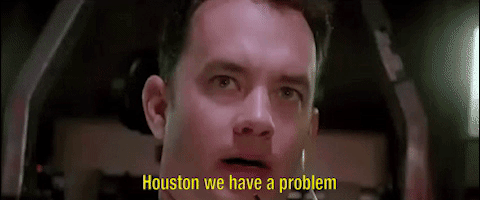
Was this the work of some no-name fly-by-night agency?
No, this was the work of a top 5 consulting agency.
Yeah, a $5b consulting firm built a business model for millions of dollars and sold it off as golden goose all built around search data that didn’t take into account basic geography into place.
That made me think, who else is doing this?
I’m not going to share names, but I am going to show you how easy it is to dive deeper into keyword planning with some geo-filters to at least better inform your volume forecasts.
If you're new to Google Ads, the Google Keyword Planner is a tool that lets you see historical and forecasted keyword search volume within Google Ads. It even does some cost, click, and conversion forecasting, that can be helpful to determine what scaling a campaign may look like.
Like anything, take the data with a grain of salt.
It’s informative, but I would never bet my life on it.
To open the keyword planner log in to Google Ads, click “Tools” then “Keyword Planner” in the Planning column.
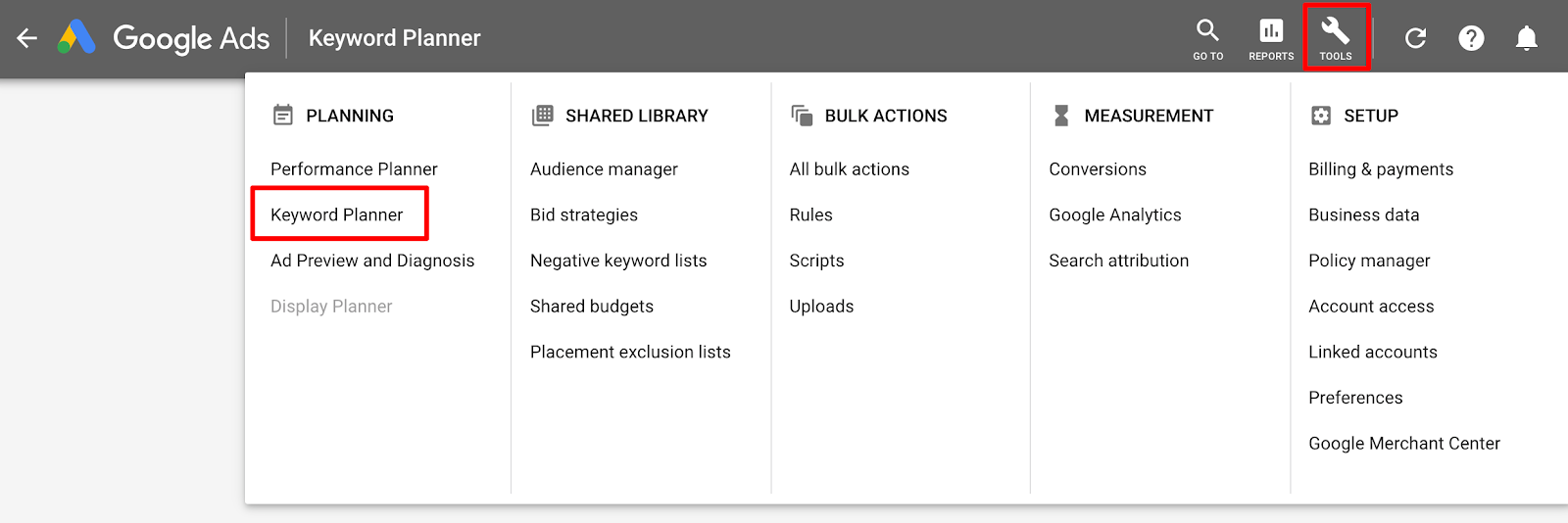
Once there you are given the option to “Find new keywords” or “Get search volume forecasts”. We want the latter.
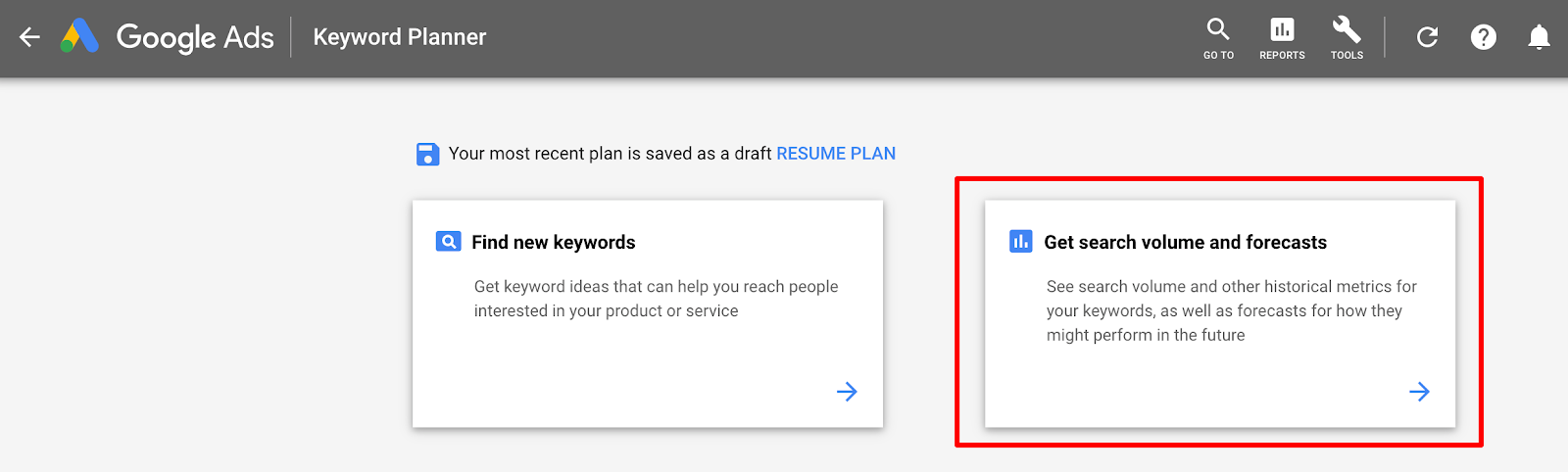
It’s now going to ask you for your keywords. If you have your list ready you can upload it or paste it into the dialogue. If you don’t no worries, just throw in a keyword or two as a placeholder. You can add more keywords later.
Now that we're in, by default Google will automatically set your location to “All locations”.
This means all the data you see if determined by total search volume no matter what location.
Could be New York City, could be Los Angeles or anywhere in between.
That’s fine in some cases, but if your business only operates in certain cities, states, or regions (like the example at the beginning of this post) it’s likely the data is skewed.
Below the main toolbar is secondary toolbar for plan settings where you can add a location.
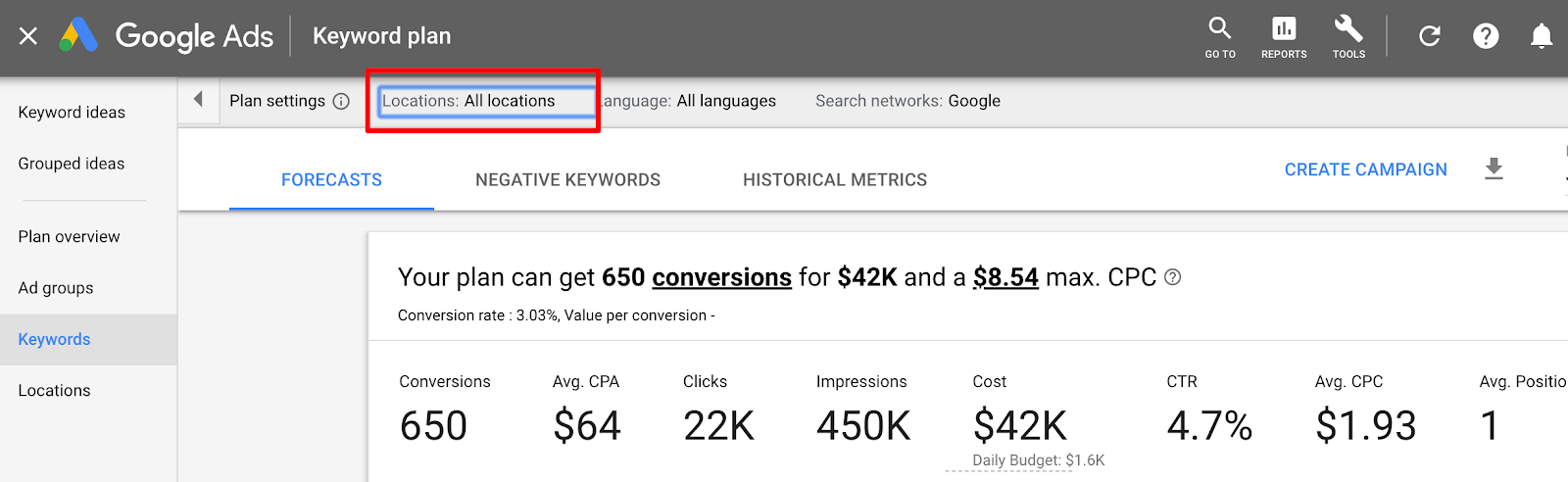
This will open up a dialogue where you can narrow your plan by country, region, state, city or a combination of areas.
For my super basic example, I’m going to add New York State and Texas to show the difference of volume for “cowboy boots”.
Notice once your narrow down your locations that the data in the forecast panel will update, but some columns in the keyword table may not, i.e the Vol (US) or CPC (US). This is because they are still pulling data from the high level geo, the US.
When you add the location filters, other than the plan forecast you can’t really see that any of the data changed.
Too see the volume by location we have to click over the the “Historical Metrics” tab then select “Breakdown by locations”.
Here we can view the total average search volume in our locations with percentages.
You can also breakdown the locations further by city, county, and Nielsen DMA region.
For my example, “cowboy boots” search volume is heavily slanted towards Texas. To drill further down in the data you can export the metrics by clicking the download icon next to “Create Campaign”.
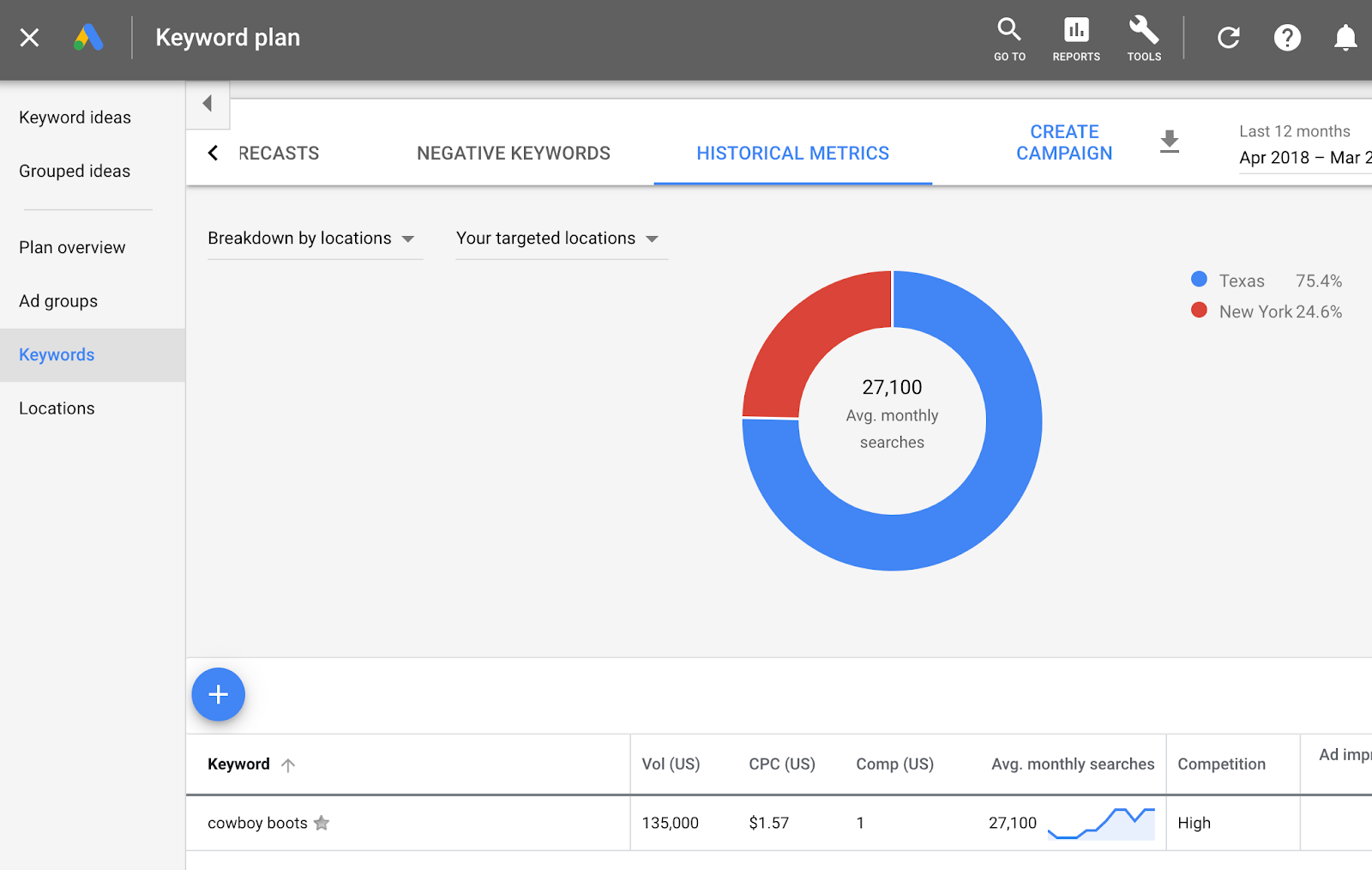
There are two option, plan forecast and plan historical metrics. Plan forecast will break down the anticipated impressions, clicks, costs etc by location where as the plan historical metrics will show past search volume for each location.
Personally, I prefer to use the plan historical metrics to create my own forecast.
Example plan forecast data:
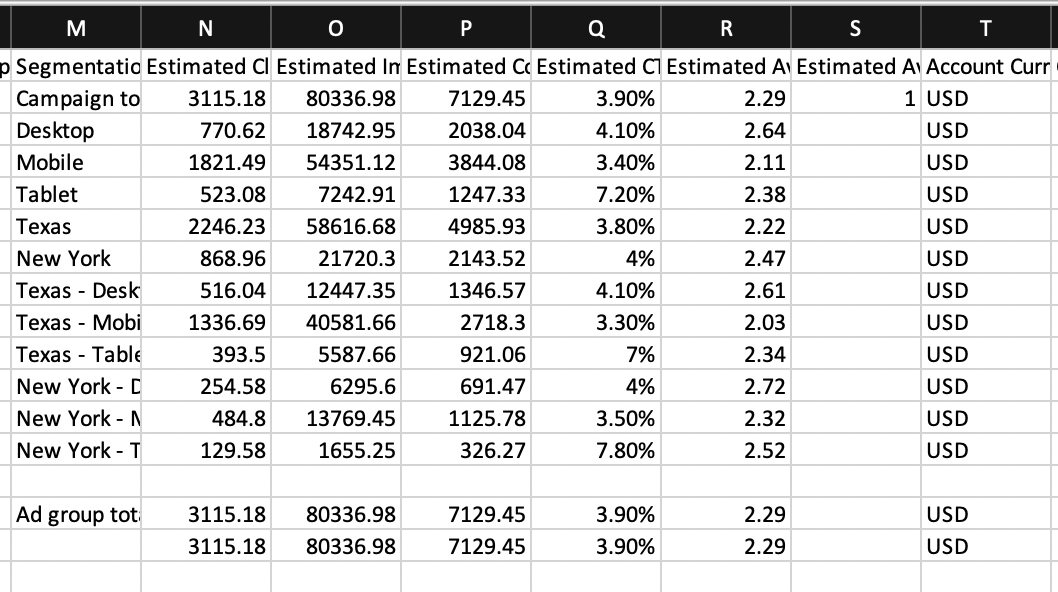
Example plan historical data:
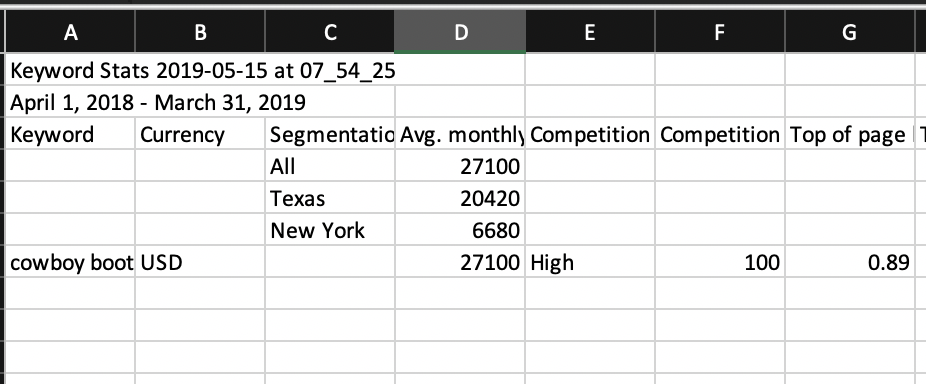
Obviously if your products or service is limited to a certain geographical area it is vital that you build your marketing plan using data from that area, but there are dozens of ways you can slice and dice this info to better inform campaigns.
Knowing where the largest honeypot of searches come from can inform your messaging, budget, creative, landing page experience, and help prioritize expansion into new markets.
For our “cowboy boots” example, it’s safe to say you would have more spend, more traffic, and most likely more success in Texas over New York.
