Everyone loves free stuff – especially when it can boost your productivity and performance.
Marketing stacks have grown into inflated cash eating machines. Just about everything has moved to a subscription service and all those $39.99 a month expenses add up quick. Not to mention the insane costs of CRMs and automation tools.
So when I come across something that’s free and useful, it’s like a gift from the marketing gods.
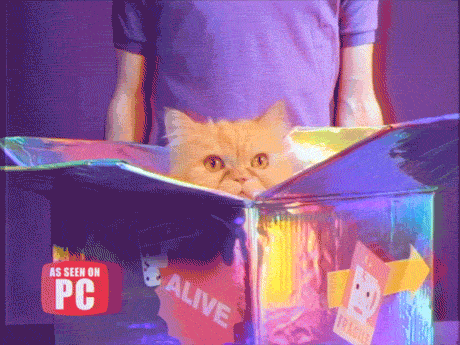
*Note: I tried to leave out some of the most obvious things like Google Analytics, Google Tag Manager etc... They are awesome, but I think we all know they exists by now.
So let’s get to it.
Here are a few of my favorite free digital marketing tools I use just about everyday, in no particular order.
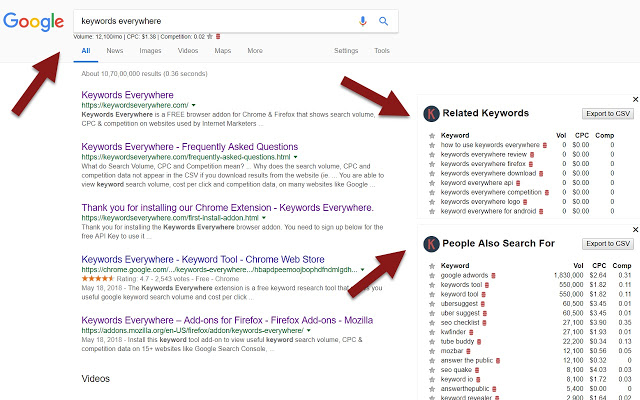
Keywords Everywhere is a free Chrome or Firefox extension and SEO keyword research tools that shows you Google keyword search data in your browser window each time you make a search.
Imagine seeing all the data from the Google Keyword Planner on every query you make. It shows CPC, competition, volume data under the search bar and expands your query to similar searches on the right column of search. You can then save keywords into a table and export them later.
Super useful and fun – and as a bonus when you make some embarrassing search like “difference between affect and effect” (guilty), you’ll see that 40,500 other people are in the same boat each month.
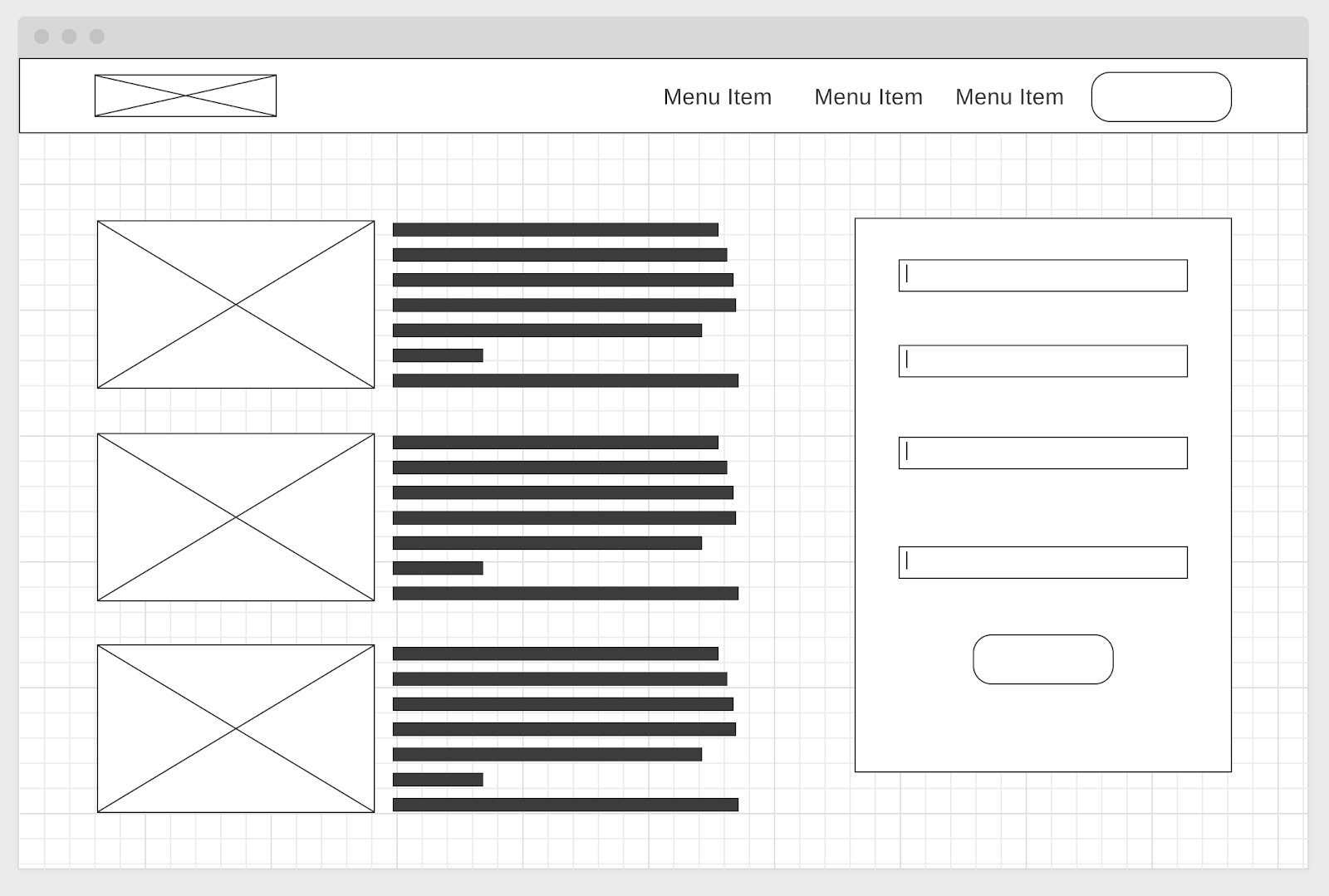
How many times have you needed to quickly sketch out a mockup for a designer or developer, then went to open Photoshop, XD, name another design tool, only to have to wait for it open, then update, then create your drawing then export, then email, then something happens.
Yeah all that is a waste of time…
Enter Wireframe.cc. This super simple wire-framing tools allows you quickly draw and map out web pages, mobile apps, print pieces, even process flows in seconds in the cloud. Then you get a unique url that you can share with teammates for easy collaboration.
It’s so simple that many times i’ll open it up during a meeting with stakeholders and draw out the design as we talk about it, without fumbling around for that one thing in Photoshop that’s always hard to find.
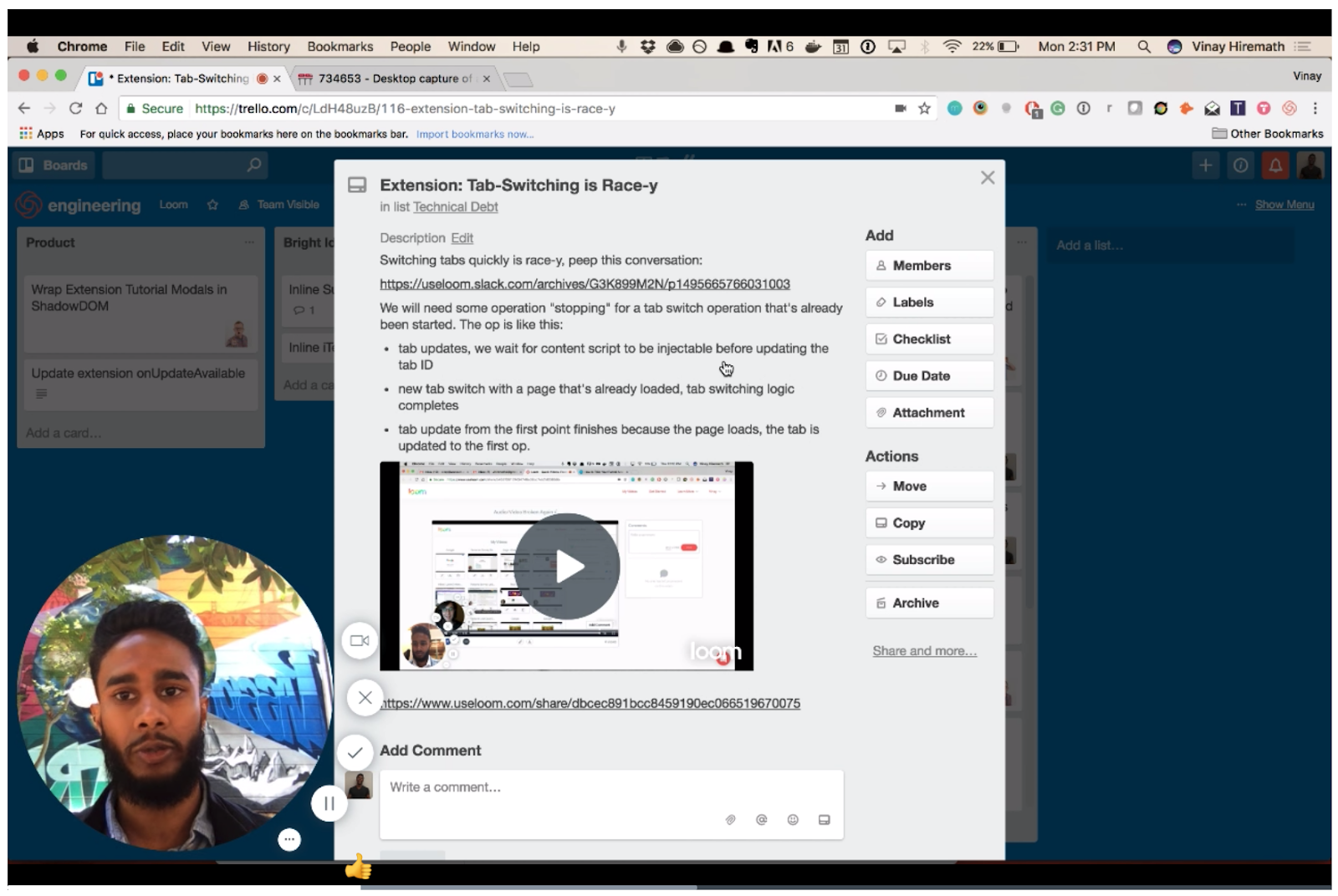
Loom is a free screen and video recording software that allows you to quickly and easily record and narrate shareable videos.
It has changed the way I collaborate with my own teams, customers, and even my parents (shout out to my Dad for not knowing how install Spotify 😬).
With Loom I can quickly communicate complex ideas, steps, or give a more personal touch to product feedback. Not to mention, reduce the amount of time I spend writing emails. I’d much rather record a 30 second video than 10 minutes writing an email to make the same point.
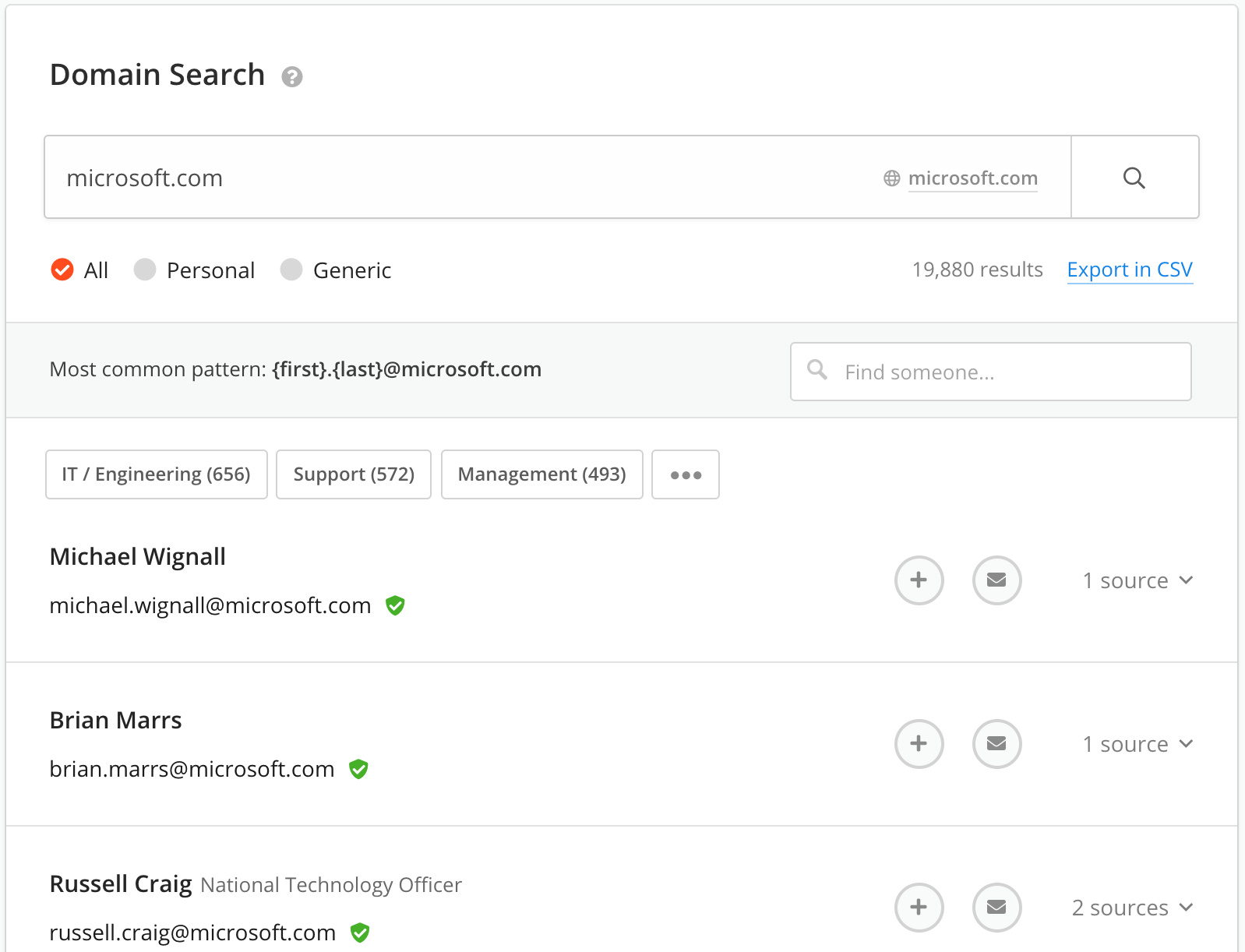
Ever try to build a cold email outreach list by scraping the internet for hours? Never again.
Hunter.io allows you to quickly scrape email and contact information from domain names in seconds. You can even add them to list and send an email through their platform. Incredibly useful for B2B and ABM marketers looking to hunt down their top prospects.
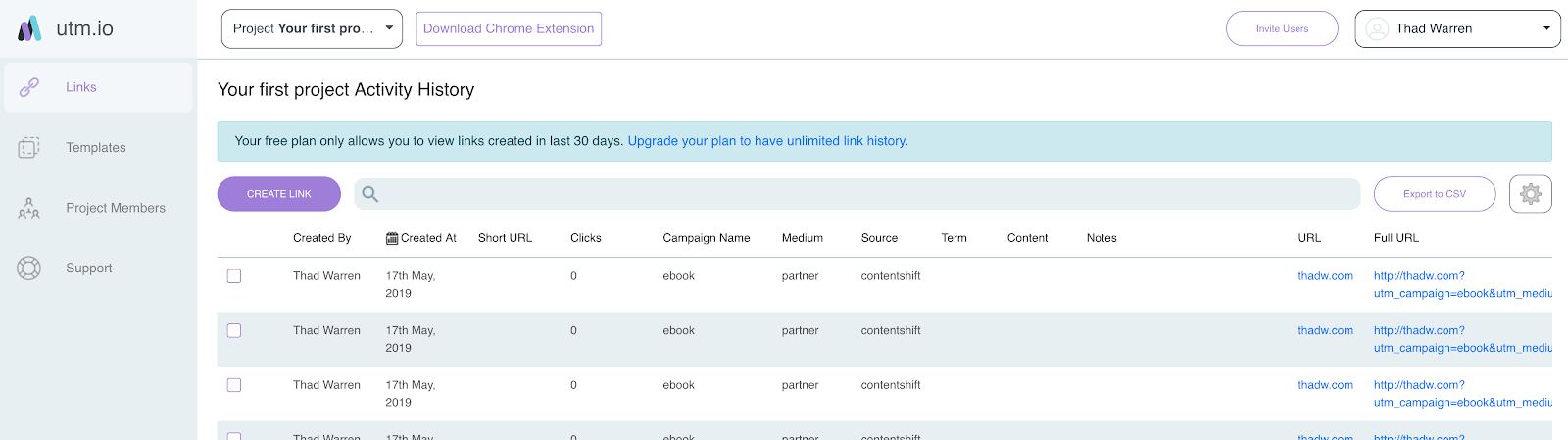
UTMs are simple to manage, until their not. UTM.io makes managing and creating UTMs incredibly easy. With customizable templates, link shortener, and even multiple projects (paid feature) it has kept me out of spreadsheet hell many times.
Full disclosure, while the free plan is great for solo or personal projects, a paid version is most likely the best bet for teams or large projects, but it’s super cheap.
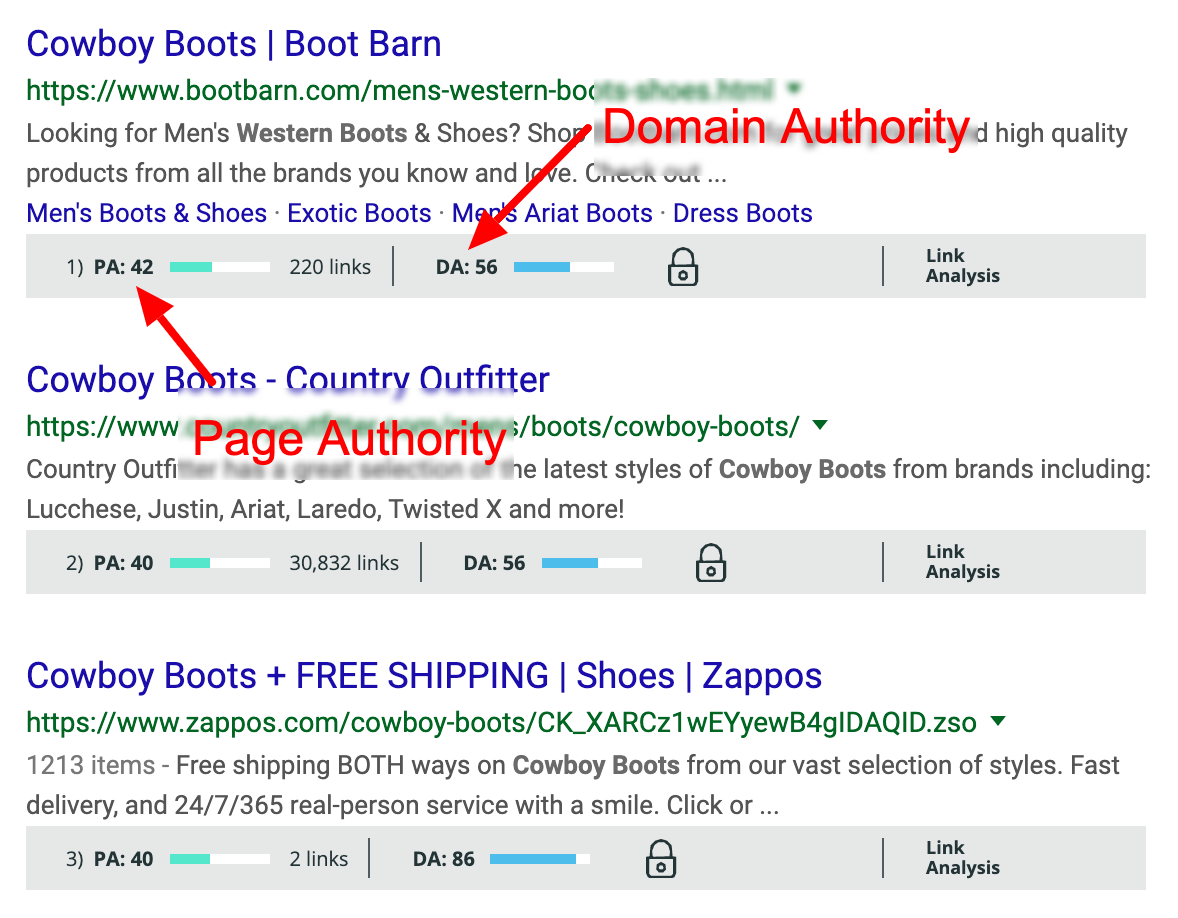
The MozBar is is your browsers’ all-in-one SEO research toolbar. It allows you to easily see Page Authority and Domain Authority in search results, check backlinks with in the search results page.
You can also see on page SEO elements and attributes for any web page. This great for forecasting search difficulty and/or checking your own pages for optimizations.
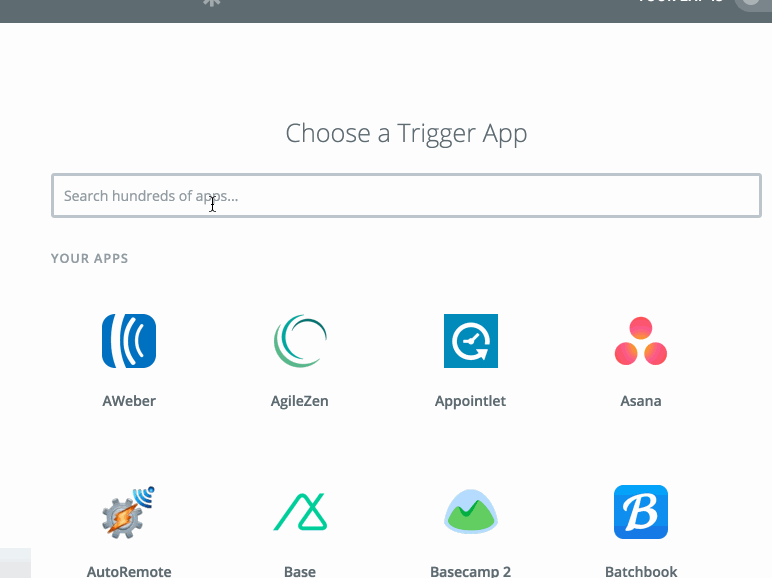
Fair disclosure, Zapier is probably my favorite tool on the planet because it has saved my more time and headaches than any other single thing in my day to day.
Zapier allows you to connect and integrate just about any app or tool with each other. You automate workflows share data, kick off actions, add or remove entries across tools with just a couple of minutes of setup.
There are endless uses to Zapier, but here are few things I rely on Zapier for every day.
I could go on and on, so check out their giant list of integrations and see how many manual task you can automate.
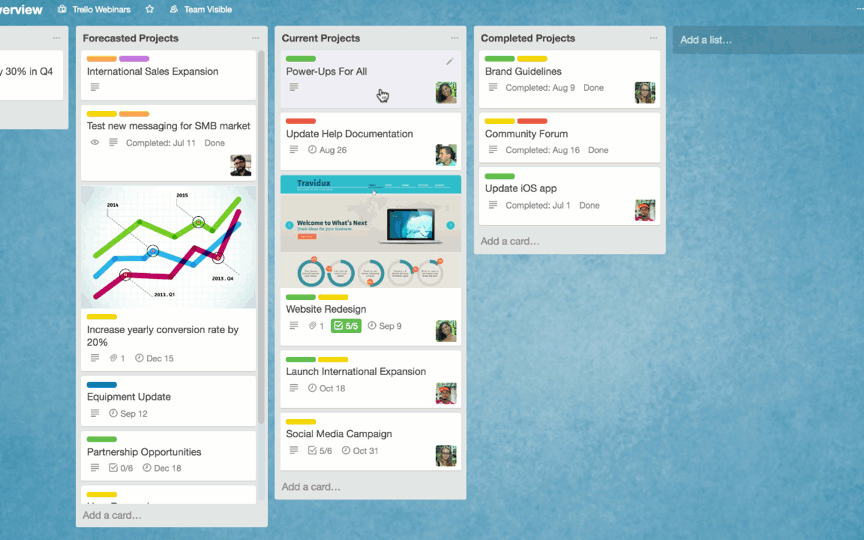
I am not great at remembering task – scratch that I’m not even decent. That’s why I have to rely on Trello to keep all of my task organized.
Trello is a infinitely flexible list project management and collaboration tool that can be used for as much or as little as you like. I have used it as an Agile project management tool, a content calendar, and even for my personal honey-do list.
It has a ton of built in features for creating list, tags, file attachments and if it’s not built in there are a ton of add-ons called “power ups” that allow you to integrate and add features to do anything you can imagine.

Wappalyzer is a Chrome extension that allows you to see what tools your competitors are using on their website.
You can see what CMS, analytics tools, and more with a click of the mouse.
Admittedly this is more fun and interesting that helpful in most cases, but I have stumbled into new helpful tools and apps because of it like ghost cms. It also helps you stay up-to-date with the latest technologies without a ton of reading. Just by having the icon in your toolbar you can see what CMS each website your visit is using – and how many are switching away from Wordpress.
